Your cart is currently empty!
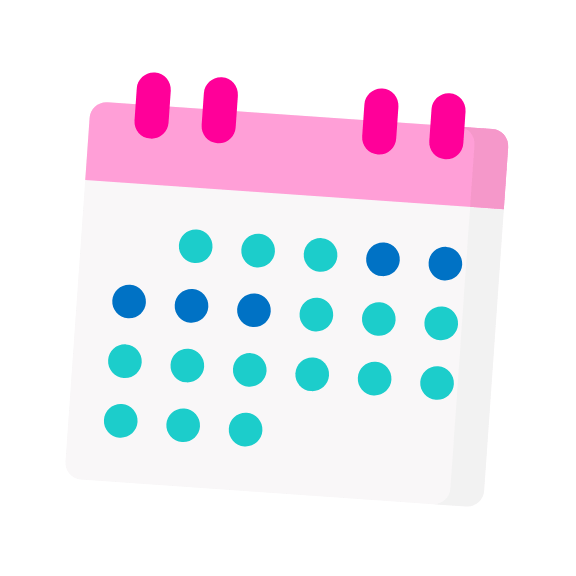
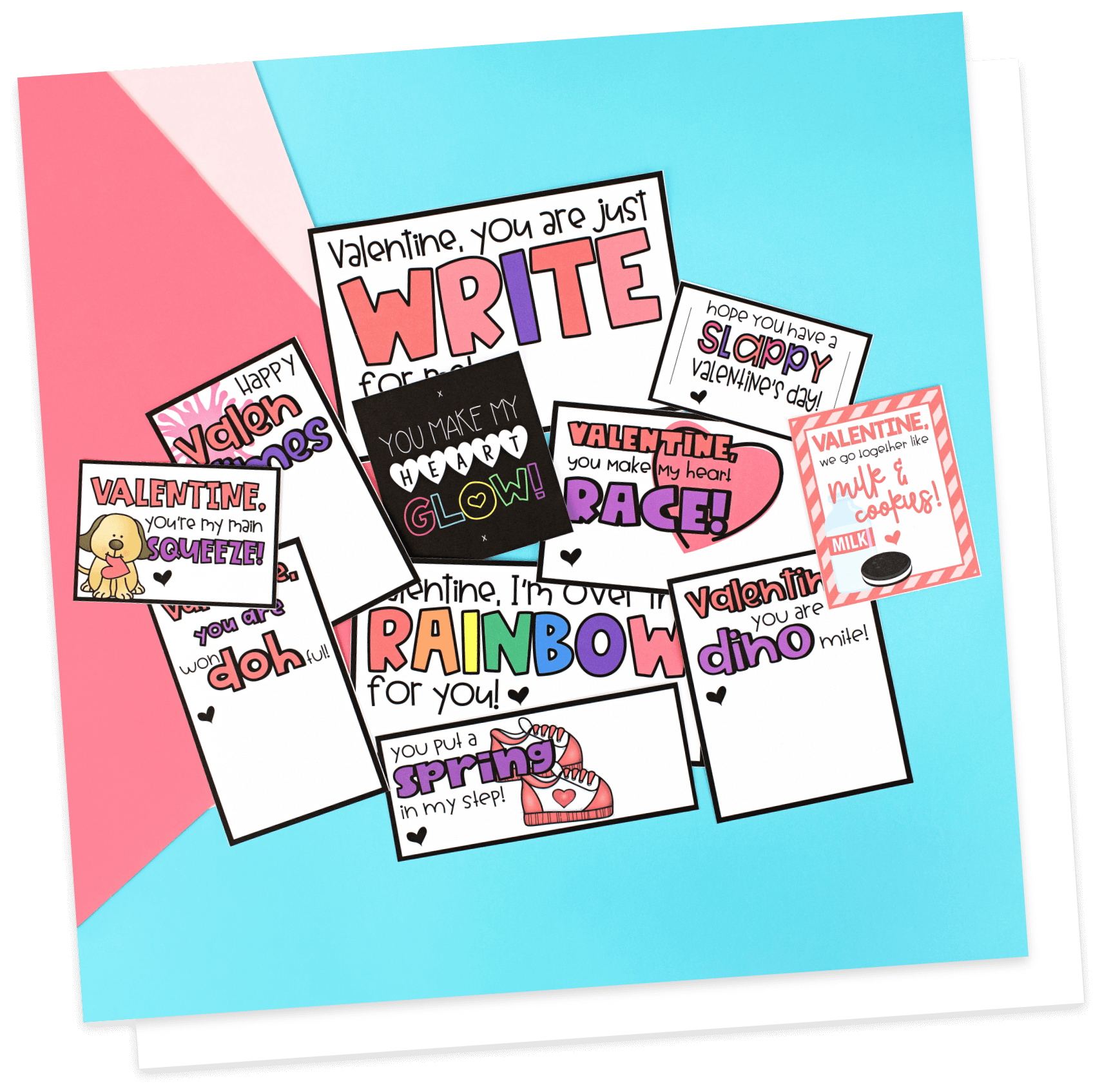
Seasonal Freebie
Free Valentine’s Day Gift Tags for Students
Skip the sugar, while saving time and money, when you download these FREE Valentine’s Day gift tags for students!
⎯ Seasonal ⎯
Digital Christmas Activities and Games
Share this Post

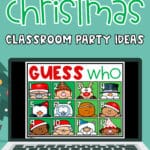
As the festive season dawns upon us, the air is filled with the joyous melodies of carols, the aroma of freshly baked cookies, and the warmth of twinkling lights. It’s a time of celebration, togetherness, and sharing. And in today’s digital world, it’s also a time to explore innovative ways to engage our students. What better way to celebrate the holiday season and integrate technology than with these digital Christmas activities and games! These digital Christmas activities are perfect for your classroom Christmas party but they can also be completed during centers or morning work throughout the month of December!
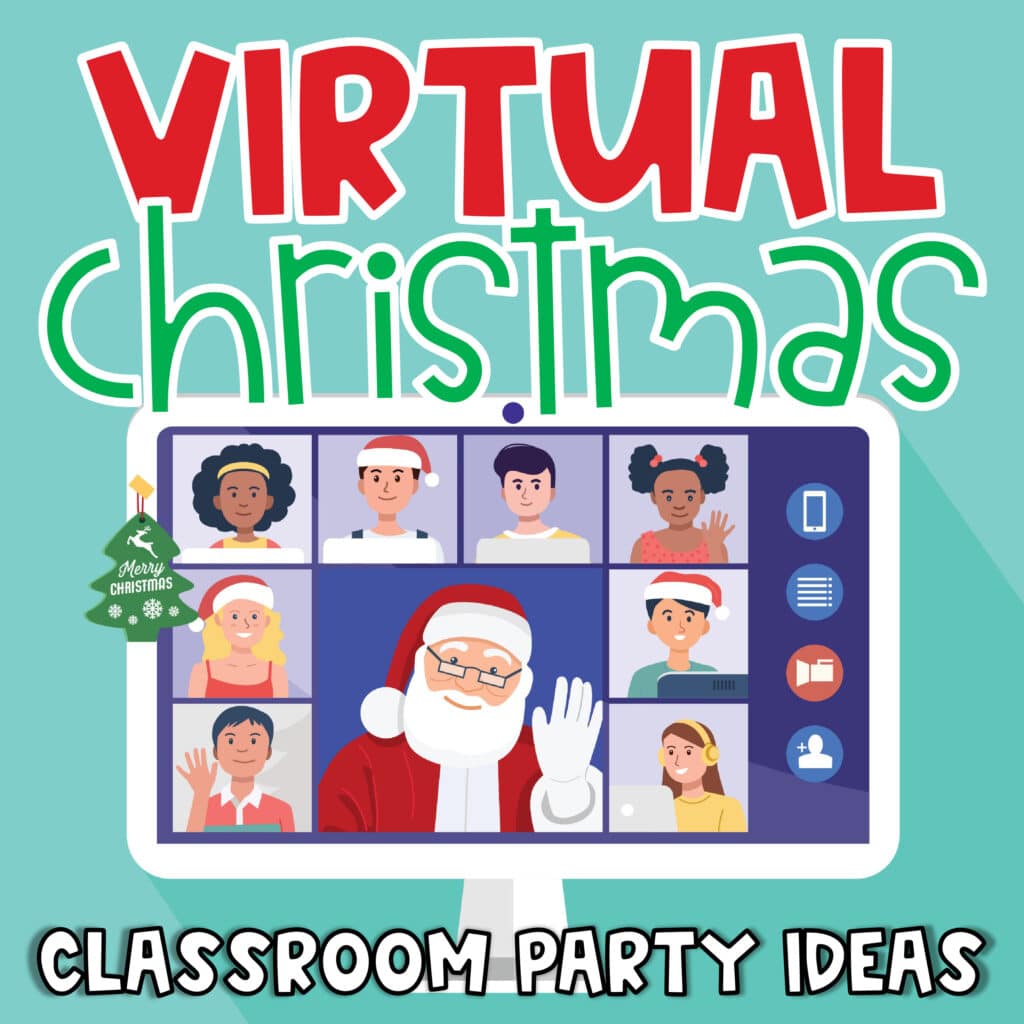
I originally created these digital Christmas activities when we were all teaching remote, but I have since used them year after year as a way to switch up our Christmas party stations. Now I like to use a few of these digital slides as well as our regular Christmas party stations. Students are all about technology so marrying the two has been so much fun for my students!
SCAVENGER HUNT
A digital scavenger hunt is an engaging and interactive activity for your classroom Christmas party. Challenge them to find items around the classroom that meet a certain condition. I like to play three rounds with four challenges. I make sure to review academic skills as we play, so each round has two math and two literacy challenges, as well as a clean up slide.
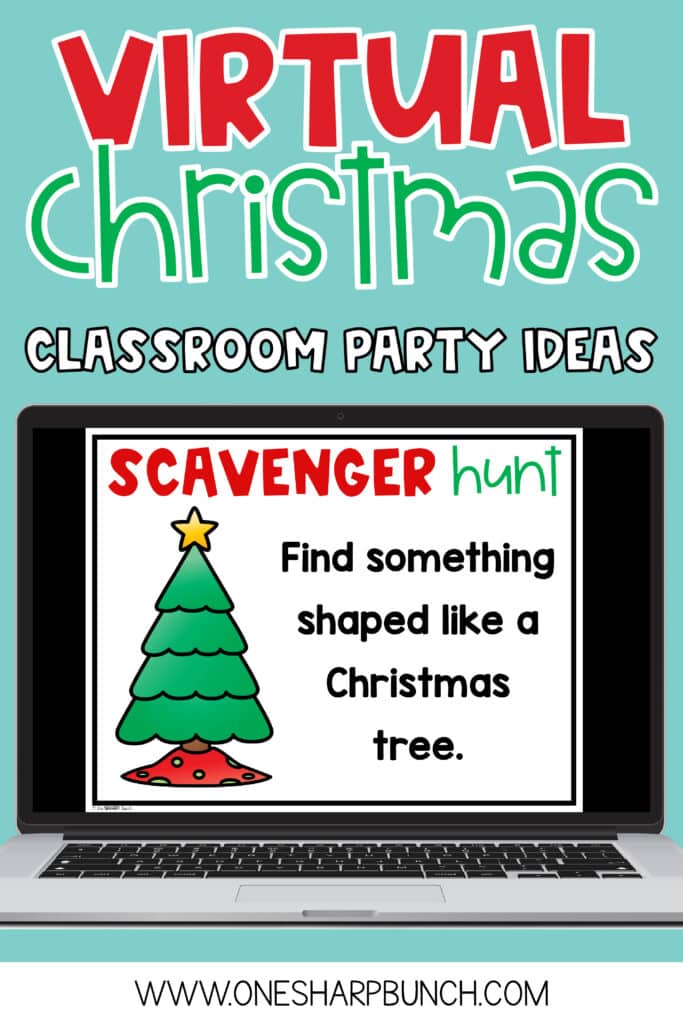
The students will find something in the classroom for each challenge slide. Then, each student will share the item they found. Choose just a few students for each slide. Once those students have shared, the entire class can hold up the item they found for that challenge. After the round is complete, the class will be instructed to put away their items.
DIGITAL I SPY
Another game you can play digitally is “I Spy.” Start the game by saying, “I spy with my little eye,” and describe one of your students. You could also describe something in the classroom, and the class will try to guess who or what it is. Here’s an example: I spy with my little eye someone wearing a red shirt. Continue to give clues until they class has guessed correctly. You could also choose students to have a turn to be “the spy.”
GUESS WHO
Digital “Guess Who” is a fun way to build oral language skills. Read the first clue to the students. Have the students name the pictures that do not match the clue. Click on the pictures that do not belong, and they will disappear. Continue revealing clues and removing any pictures that do not belong until the class has correctly guessed the holiday character.
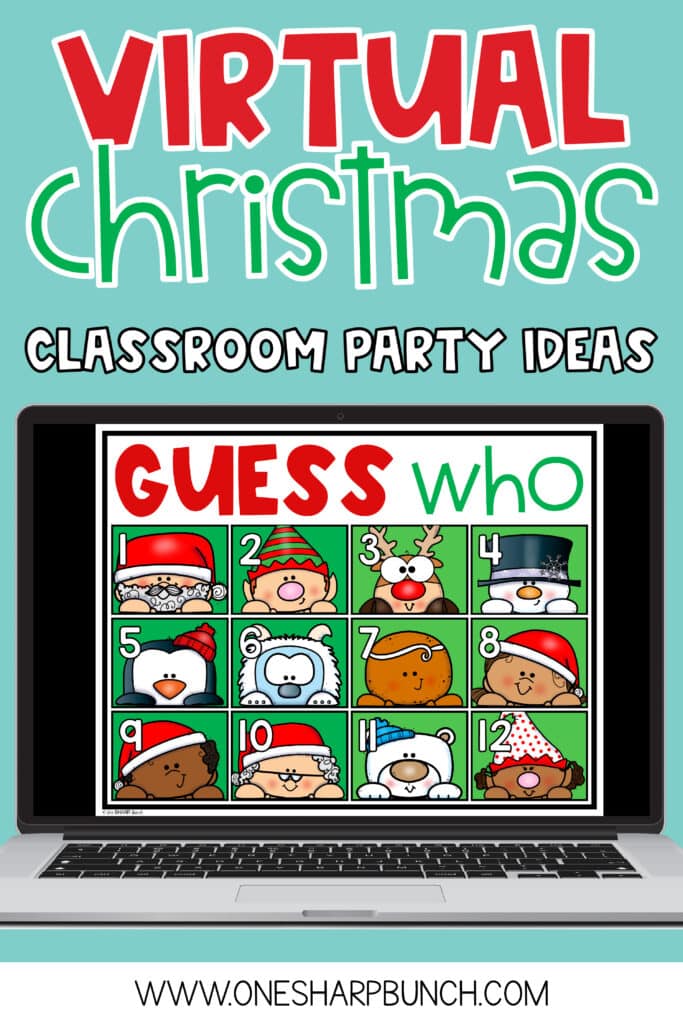
For a more challenging game, secretly choose a holiday character in your head. Have the students ask questions. Click on the characters to make them disappear based on the question and answer. Repeat until the character has been revealed.
HOLIDAY CHARADES
Get your little reindeer up and moving, as well as build gross motor skills, with a fun game of Charades! To play, one student will pick the action. The class will then try to guess the action. Once they have guessed correctly, show the slide so the entire class can complete that motion. Of all the digital Christmas activities, this one seems to always be a favorite!
SANTA SAYS
Help your kiddos burn off all of that excess energy with a game of “Santa Says!” This would make an excellent brain break in between activities.
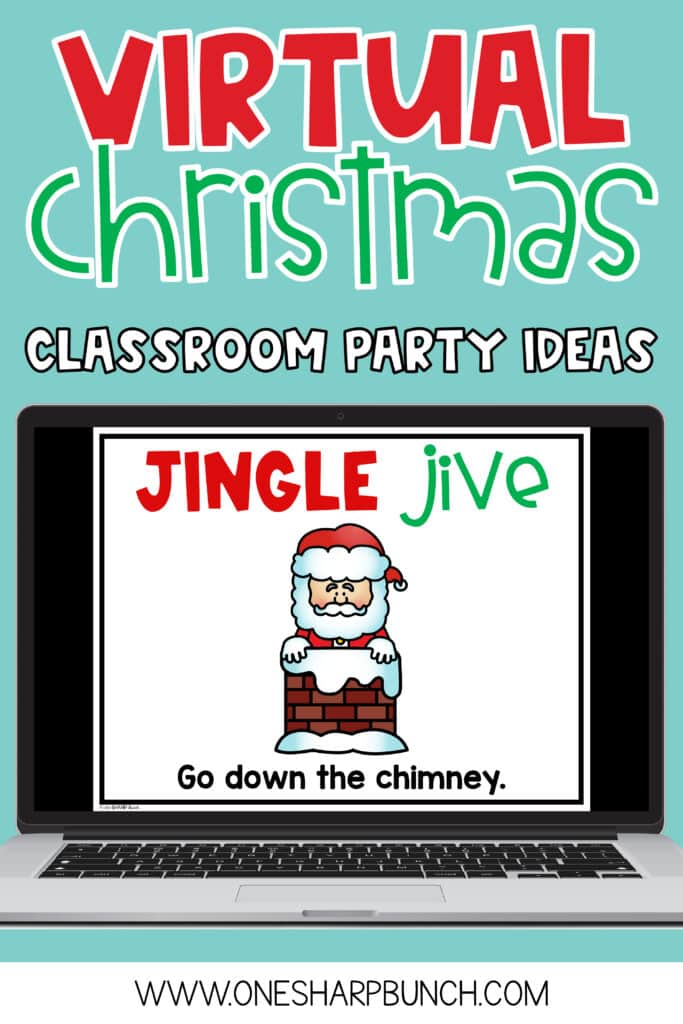
For some of the actions you will say “Santa says.” For others, you will not. If there are any students who complete the action and Santa didn’t say to, they will sit. The last student standing wins!
CLASSROOM CHRISTMAS DANCE PARTY
Get the holiday wiggles out with a Christmas dance party! Search for your favorite holiday songs on Spotify, Amazon or YouTube. Once you’ve found your holiday playlist, turn up the music and watch your little reindeer prance! Play Holiday Freeze Dance to increase the excitement! Just stop the music, and have your students freeze like a holiday action (Santa going down the chimney, a Nutcracker). This is one of those digital Christmas activities you can use all month long!
SANTA’S CAM MYSTERY PHOTOS
Santa’s Cam is sure to entice your little learners during your Christmas party! The students will see a zoomed-in portion of a larger picture on Santa’s (magic) cam.
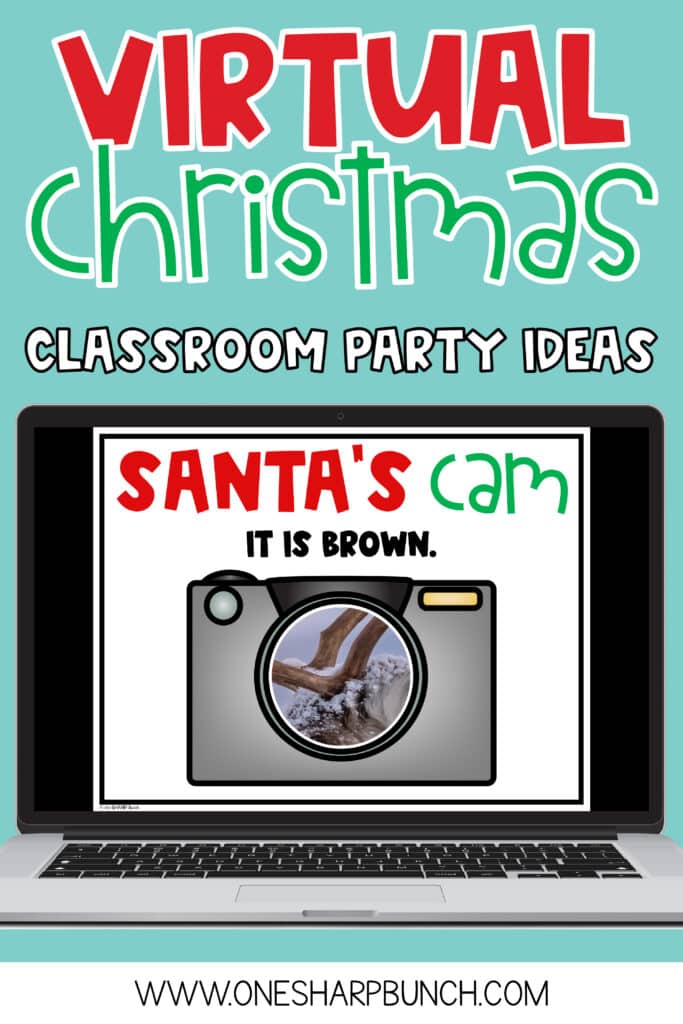
They will try to guess what the picture is based on this small glimpse. Three different clues will be given to help them guess the picture. Each clue will appear on a different slide. The mystery picture will be revealed on the last slide.
HOLIDAY DIRECTED DRAWING
If you’re looking for a super easy Christmas party idea, a holiday directed drawing is your answer! All the students will need is a piece of paper and a pencil. Display each step on your screen.
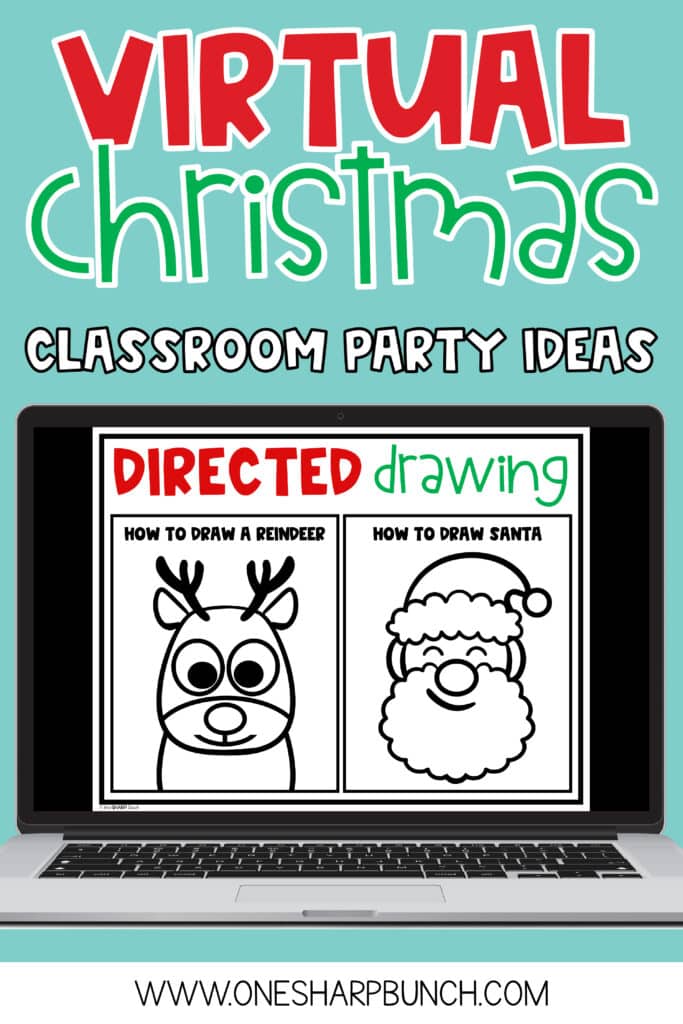
Once the students have completed all of the steps, they will have a holiday masterpiece that they can color or paint.
NAME THAT CAROL
“Name that Carol” is another simple digital Christmas party activity. Play a snippet of a Christmas song from YouTube, Spotify or Amazon. You can play the music through your computer, or even on your phone. Then, choose students to name the carol. If they need help, you could play another snippet of the song or provide clues.
SING ALONG
After naming Christmas carols, a sing along is one of those digital Christmas activities that is sure to put everyone in the holiday spirit. Simply play your favorite holiday songs and sing along. There are so many great videos on YouTube featuring Christmas songs for kids. Many of them even show the lyrics for kids to sing along.
TRICKY ELVES CVC WORD BUILDING GAME
Those tricky elves mixed up the words for each stocking! Help Santa know what’s inside the stocking by dragging the letters into the correct order to build each word.
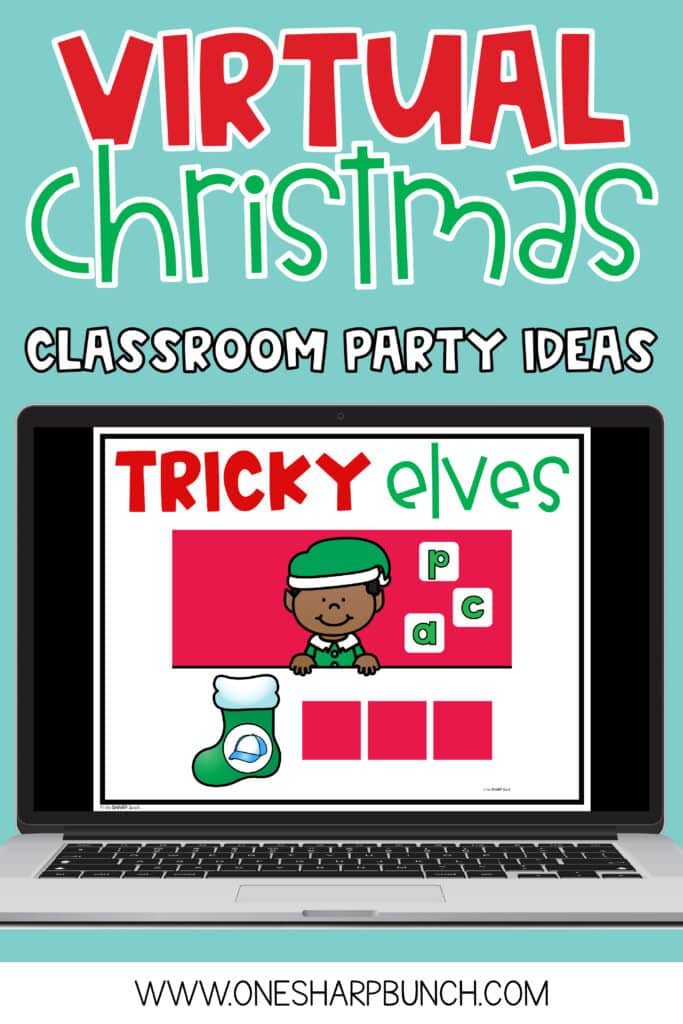
CLASSROOM CHRISTMAS PARTY READ ALOUD
An easy way to celebrate the Christmas season is with read alouds. A few ways you could do this include:
- Record a video of you reading a book.
- Share a link to the book on YouTube, Epic or Vooks.
- Host a live reading of the book via Zoom, Google Meet or Facebook Live.
MORE CLASSROOM CHRISTMAS PARTY IDEAS
Your student might also enjoy these Christmas party ideas.
Check out my DIY Christmas party ideas some of my favorite Christmas classroom party stations.
DON’T FORGET IT… PIN IT!
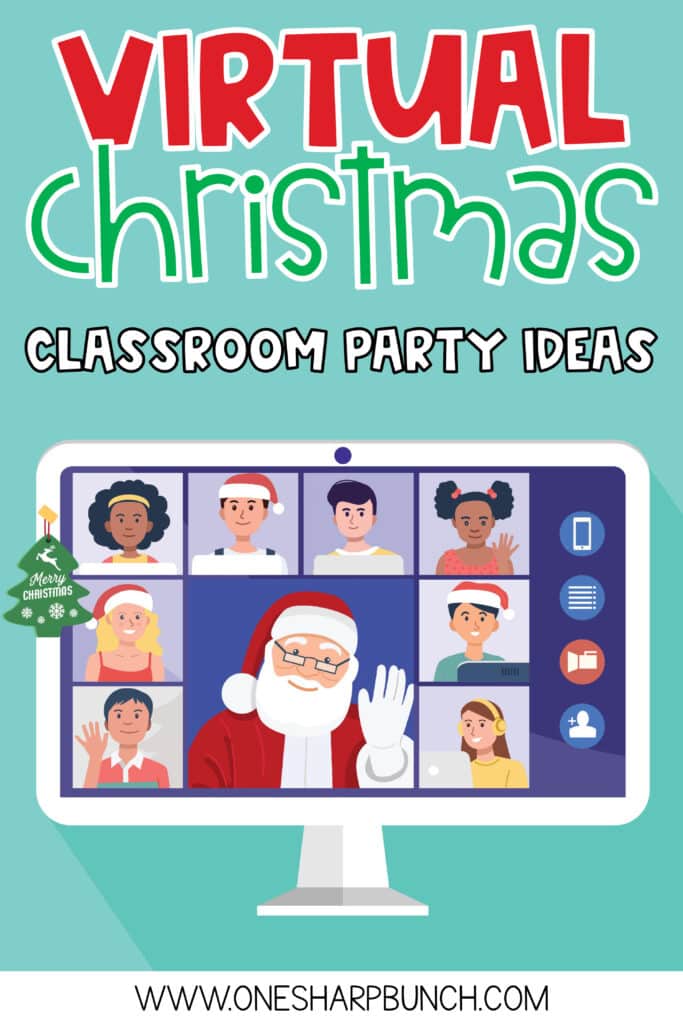
Share this Post

Ashley Sharp
As a dedicated Kindergarten teacher for nearly 20 years, I believe the words “fun, play, and creativity” can sit right alongside the words “developmentally appropriate, engaging, and rigorous.” Learning is meant to be fun and messy!


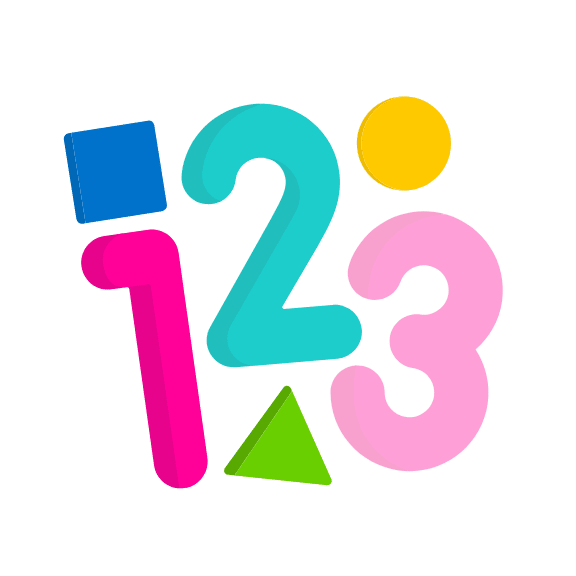



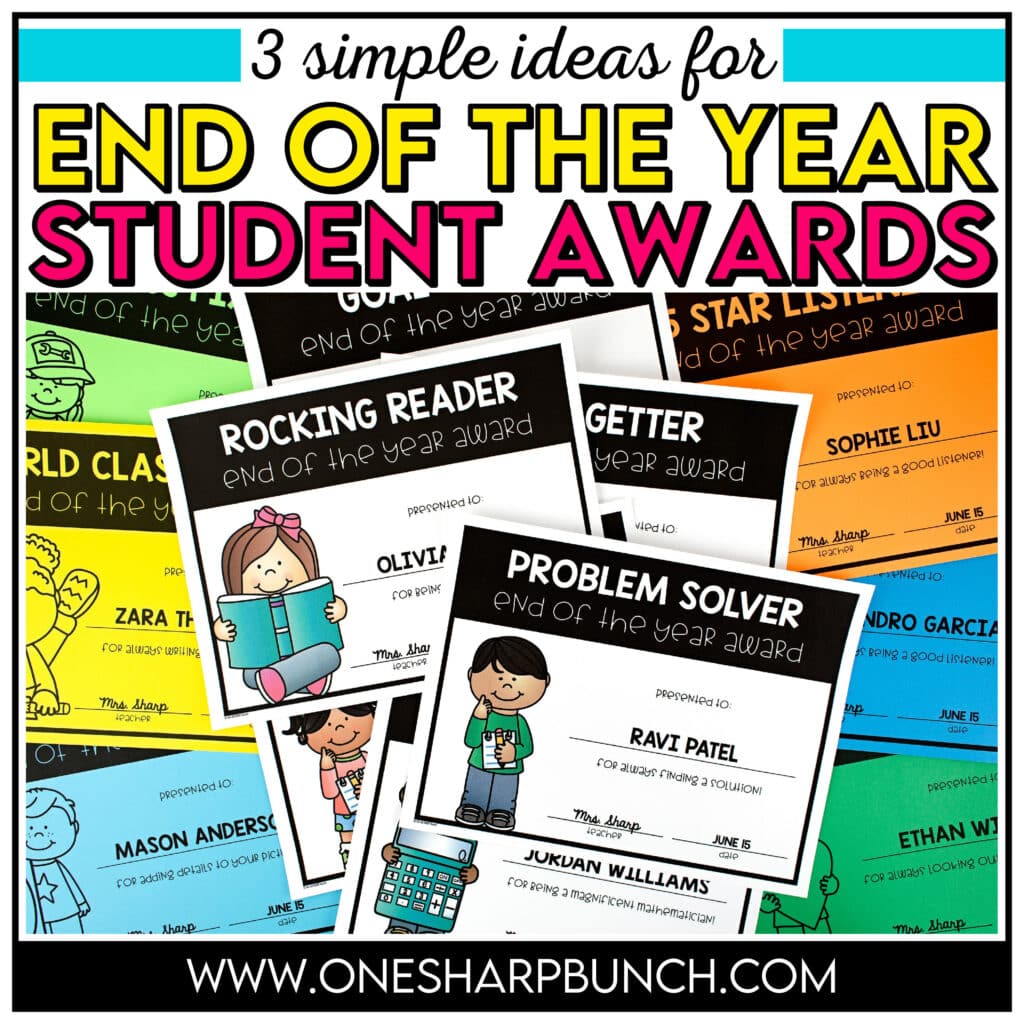

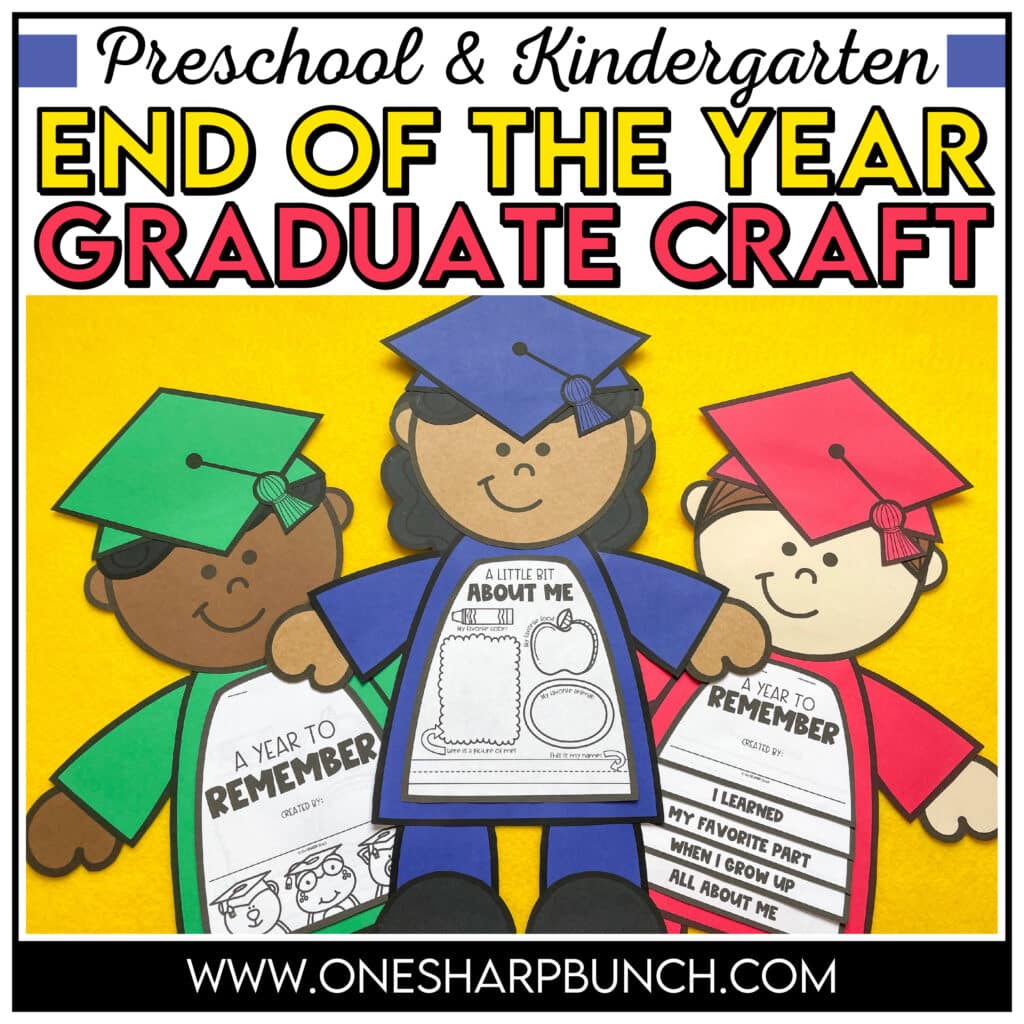
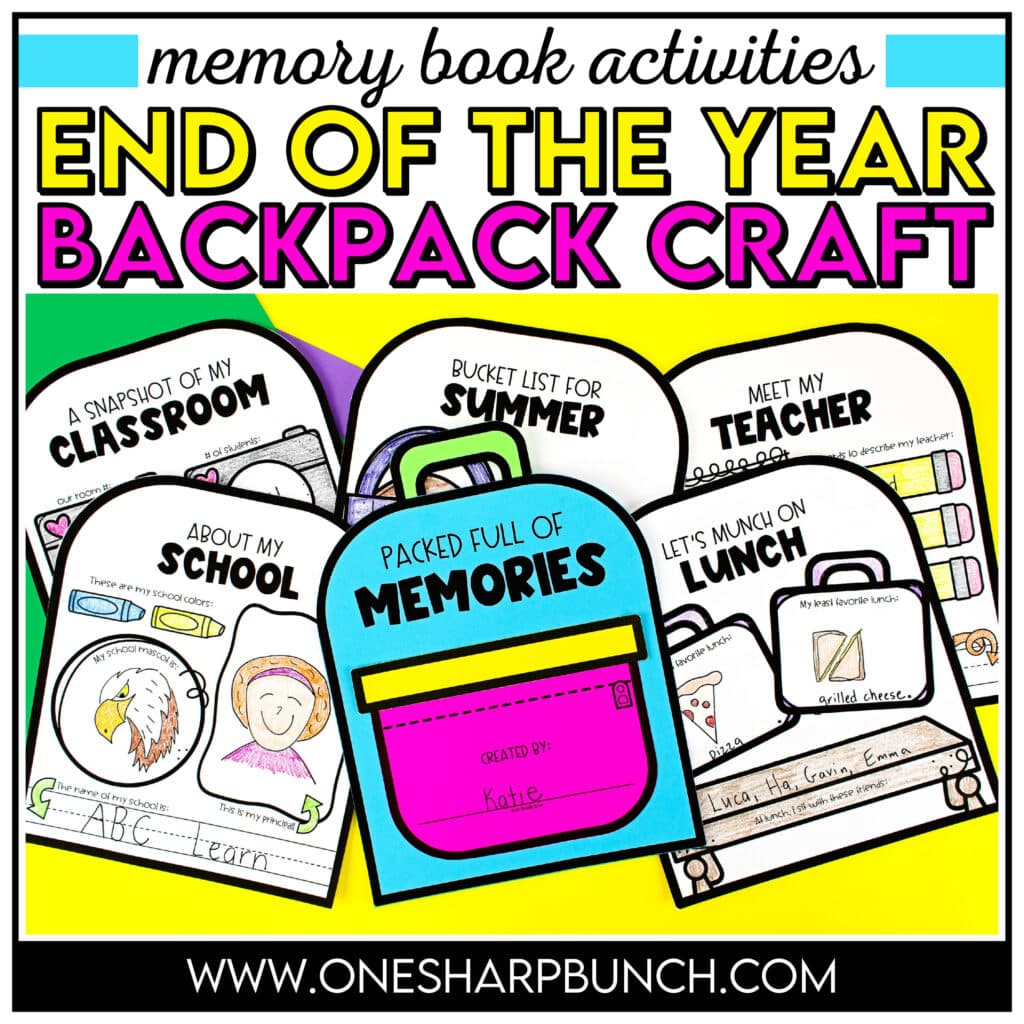
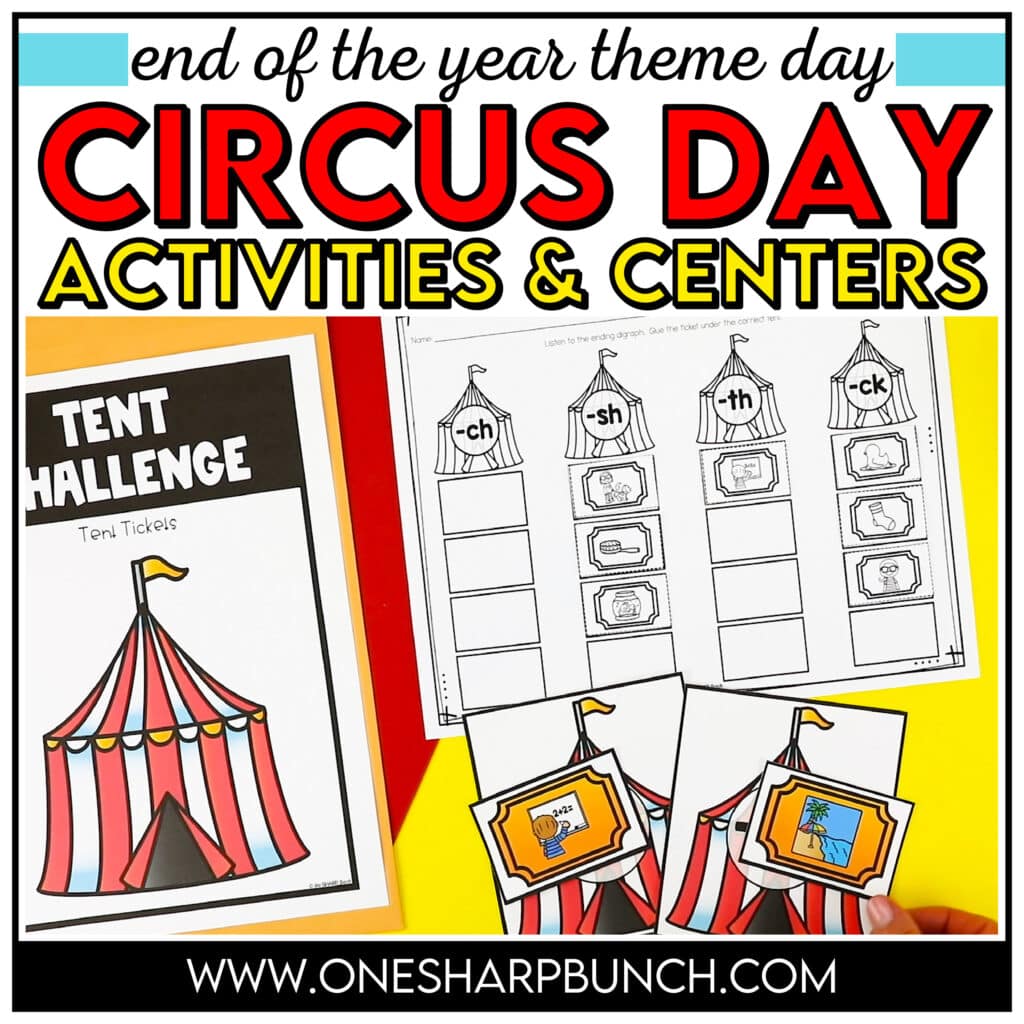
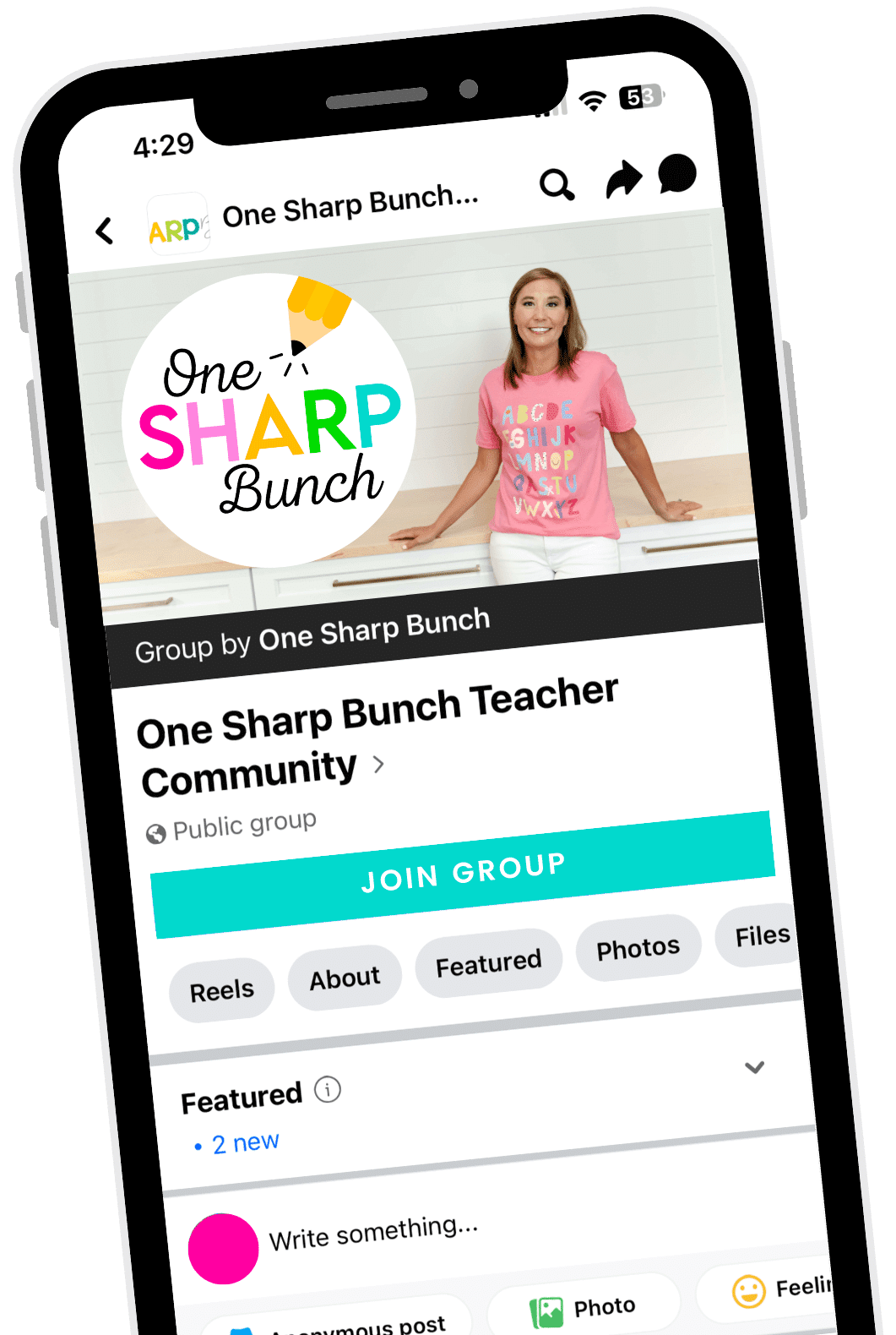

Leave a Reply